Faculty Concern for a Student
UNC Advising welcomes faculty and instructors to contact our office regarding students in their courses. If you have any questions, please feel free to call our office at (919) 966-5116.
You may also contact the student’s academic advisor directly. The name of a student’s academic advisor is available on ConnectCarolina, or you may call the UNC Advising Office at 919-966-5116.
You can also access the UNC Advising Directory to contact an Academic Advisor that works specifically with your Department.
Immediate Concern
If you believe a student poses an immediate threat to him/herself and/or others, please call 911 immediately.
Physical Safety and Emotional Well-Being
If you have concerns about a student’s physical safety and/or emotional well-being, please contact the Dean of Students office (919-966-4042) or Counseling and Psychological Services (919-966-3658).
Academic Progress Report
Faculty-student interaction is key to undergraduate success.
- Instructors can submit up to 2 of the following progress report comments for each student enrolled in their course.
- Instructors may only submit comments for a specific student at one time.
- For concerns about a student’s well-being, please fill out the Care Team Referral form through The Office of the Dean of Students.
- Deadlines for submitting Academic Progress Reports are available on the Student Resources page.
Comments Indicating Concern:
- Assignment/Homework Concern
- Class Participation Concern
- Quiz/Examination Concern
- Writing Skills Concern
- General Concern
- Immediate Action Suggested
Comments Regarding Concern for Attendance:
- Never Attended
- Intermittent Attendance
- Stopped Attending
Positive Feedback
- Good Class Participation
- Keep up Good Work
- Showing Improvement
- Outstanding Performance
We encourage you to take advantage of this opportunity to provide students with early feedback on their academic progress in your course. This is especially important for students early in their undergraduate career. For further information, please review the FAQs below.
Frequently Asked Questions (FAQS)
The Academic Progress Report system in ConnectCarolina allows you to provide feedback to undergraduate students enrolled in courses you are teaching during a Fall or Spring semester. Through this system, you may quickly provide positive as well as constructive feedback on course performance or attendance. APRs are visible to students and to student support staff. The primary goals of APRs are to:
- provide students with feedback on their performance
- refer students to critical campus resources
- provide Academic Advisors and student support staff with actionable data so they can intervene sooner, improve support services, and reinforce positive feedback
- Early feedback allows students to reflect and take effective action to succeed in your class.
- Your comments help academic advisors and student support professionals develop a picture of each student’s overall performance in a given semester and know when to reach out to struggling students (e.g. when a student has concerns noted across several courses). Your comments also help reinforce positive feedback when meeting with students.
- It’s often difficult to interact personally with all students. APRs help bridge that gap by providing individual feedback on student performance beyond grades.
- Often, struggling students don’t know the severity of their academic situation. For example, a quiz grade of C in one class could be more detrimental to the student’s ability to do well in the course than the same outcome in a different class. APRs allow you to provide the student with perspective. If you are concerned about their performance, it could be the encouragement they need to reflect and take action.
- Providing students with positive feedback on their performance lets students know they are on the path to success in your course.
- Positive feedback encourages students to reflect on their strengths and seek out further learning opportunities.
The comments you may provide to students fall into 4 categories: academic performance concerns, attendance concerns, positive feedback, and general concerns. Below are the comments associated with each category.
Academic Concerns
|
Positive Feedback
|
Attendance Concerns
|
General Concern or Immediate Action
|
You can submit APRs between the 2nd and 11th weeks of the Fall and Spring semesters. Faculty may submit up to two comments per day per student, as many times as they would like over the term. We encourage you to be thoughtful about the number of times you submit feedback – it is especially poignant when you notice a change in engagement or performance.
While instructors may submit up to two comments per day per student, as many times as they would like over the term, we encourage you to be thoughtful about the number of times you submit feedback. Multiple positive comments can be encouraging to a student.
If you are concerned about the student’s engagement or performance, and the student has not yet responded to prior feedback – i.e. you would submit the same feedback as you did before, this could reflect larger challenges the student faces. We recommend, then, that you submit a comment of “Immediate Action Suggested” to prompt an Advisor to reach out to the student.
If you are concerned about the student’s engagement or performance, and the student has not yet responded to prior feedback – i.e. you would submit the same feedback as you did before, this could reflect larger challenges the student faces. We recommend, then, that you submit a comment of “Immediate Action Suggested” to prompt an Advisor to reach out to the student.
Positive feedback is as important as constructive feedback. Positive feedback motivates students and helps students reflect on their strengths.
The APR process starts when you (the instructor) enter APRs in ConnectCarolina.
This causes several things to happen, all of which are intended to encourage students to take action and to help staff provide the best possible support for students:
- An email is sent the following day to each student for whom you submitted an APR.
- Each APR comment is automatically sent to Academic Advisors in ConnectCarolina Advisor Notes.
- Reports are also shared with other campus resources who collaborate to provide coordinated student support.
No, APRs will not appear on official or unofficial transcripts. Your comments are part of the student’s record, however, so please keep this in mind when giving feedback.
APR emails to students contain three key pieces of information (see figure below for example):
- Your selected feedback comment(s)
- Suggested actions the student should take
- Referrals to relevant campus resources
The list of suggested actions included in each student communication is tailored to the student depending on the category of comments you provide. For example, if you select Academic Concerns for a student, their suggested actions will refer them to academic support resources such as UNC Advising and the Learning Center. However, if you select Attendance Concerns their suggested actions will refer them to the Dean of Students or Campus Health because poor attendance is a strong indicator of a student being unable to succeed academically.
Example of an email communication a student might receive [SCREENSHOT]
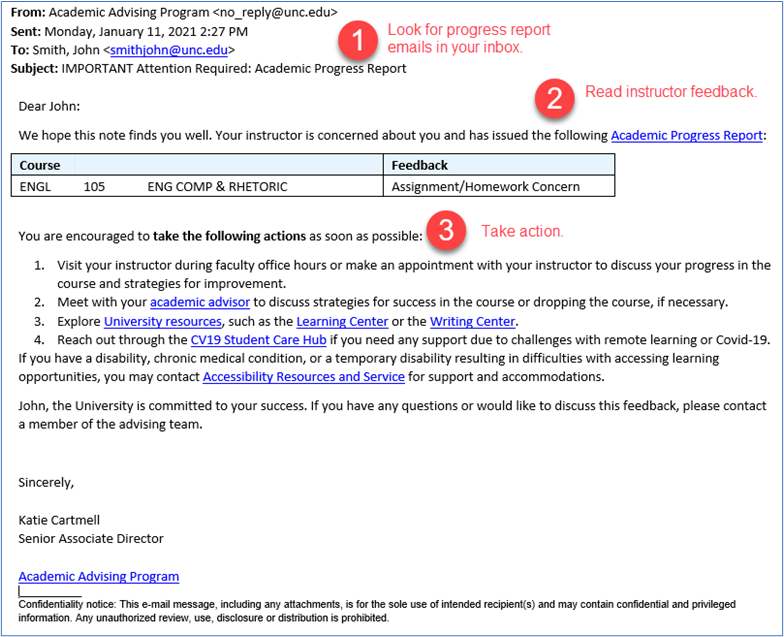
Students may need to take different action steps depending on their particular academic situation, as reflected by the comments you select in ConnectCarolina. All students receiving APRs are instructed to contact an academic advisor if they have any questions. Additionally, suggested action steps are provided according to the following groupings of comments:
Academic Concerns
|
Academic Concern Actions:
|
Attendance Concerns
|
Attendance Concern Actions:
|
General Concern or Immediate Action
|
General Concern Actions:
|
Positive Feedback
|
Positive Feedback Actions:
Familiarize yourself with the University resources and opportunities to continue your success. |
Examples of each email template a student might receive [SCREENSHOTS]
Academic Concerns sample email
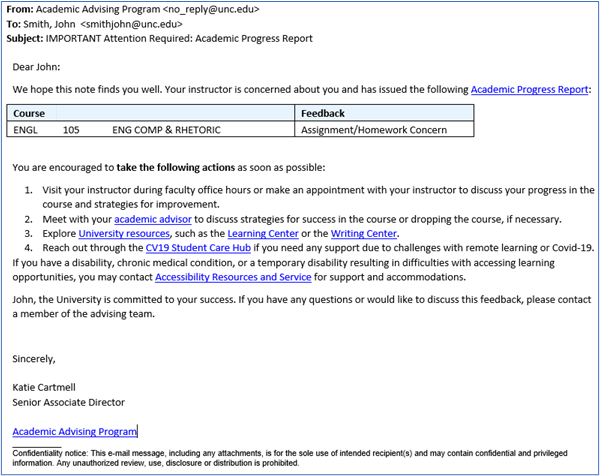
Attendance Concerns sample email
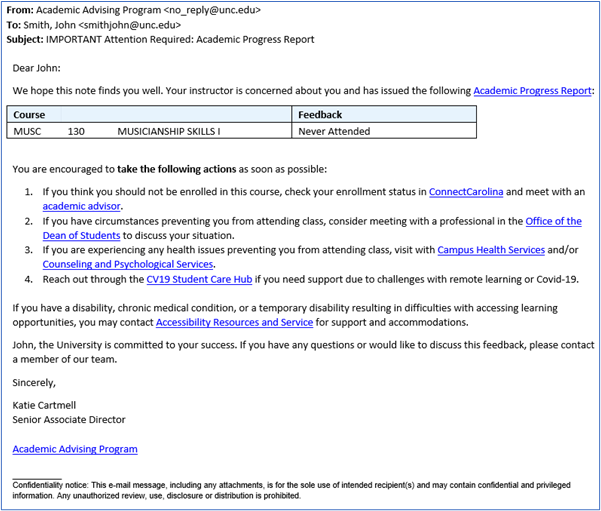
Immediate Action or General Concern sample email
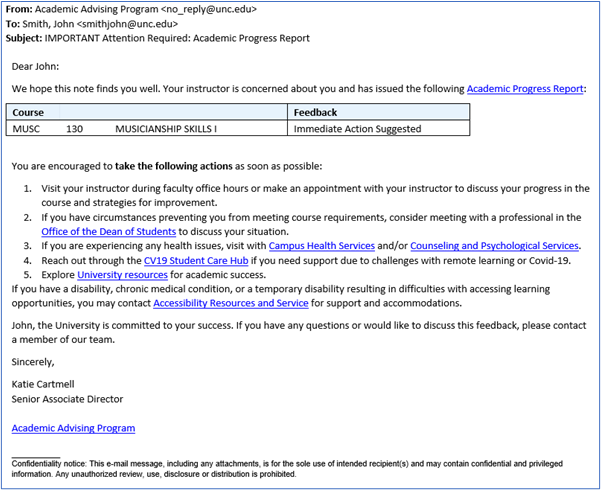
Positive Feedback sample email
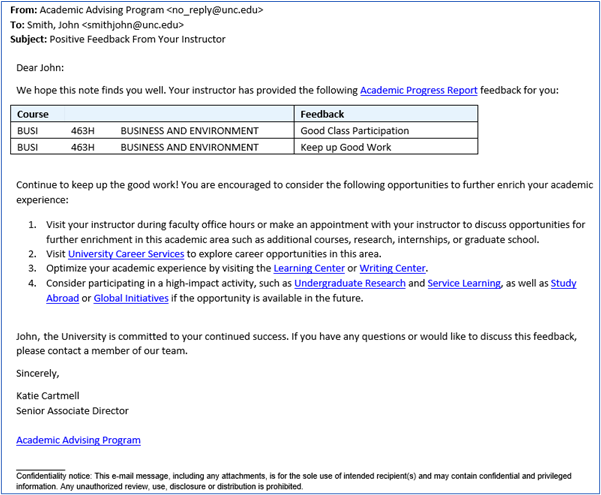
Example of the summary email containing all the student’s APR comments for the semester [SCREENSHOT]
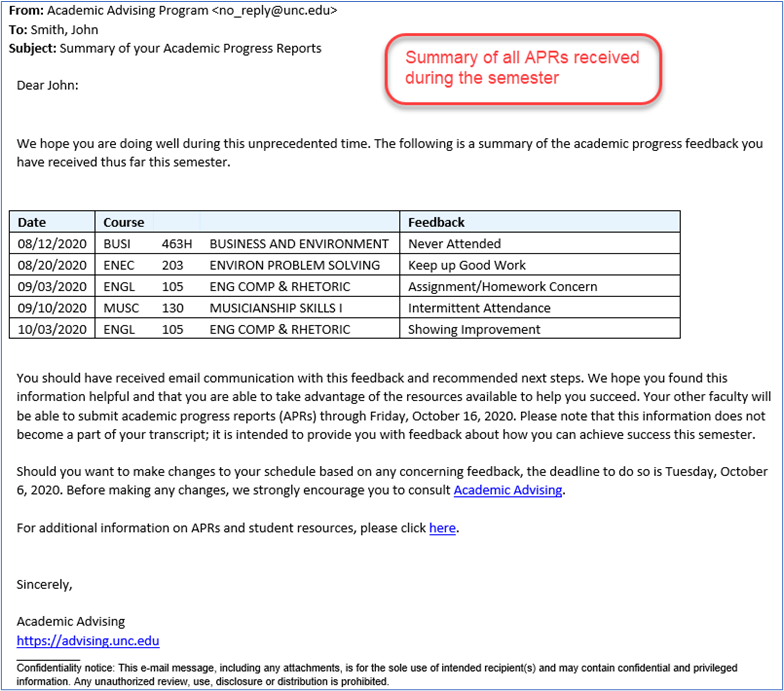
Below are instructions for submitting an Academic Progress report via ConnectCarolina. If you are using the Faculty Portal, access instructions for submitting an APR here.
- Log into ConnectCarolina. From the “Admin Work Center” portal home page, select the “Student Admin Work Center” tile.
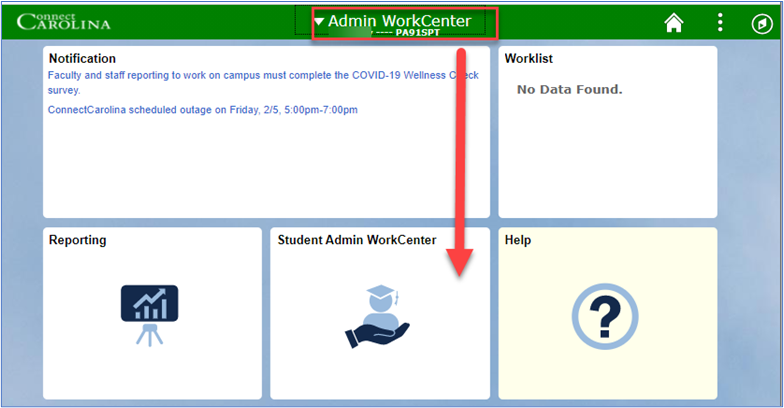
- From the Student Admin WorkCenter menu on the left, expand “Student Records”, then click “My Schedule”. Select the “APR” icon associated with the course for which you wish to enter progress reports; this will open the Academic Progress Reports screen. Note: if the current term is not displayed, click the “Change Term” button to update it.
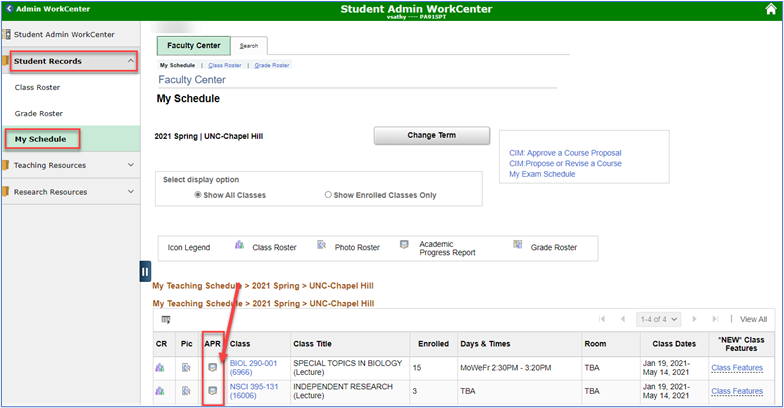
- From the Academic Progress Report page, select up to 2 progress report comments per student by using drop-down boxes associated with each student. Enter comments for as many students as desired.
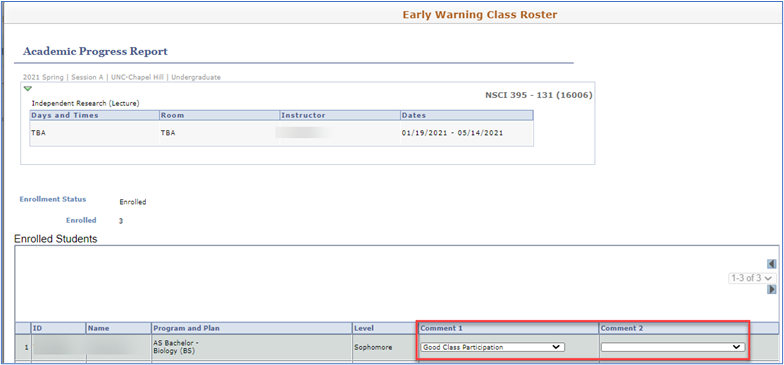
- Click the “OK” button to save your APR comments and return to My Schedule. Note: Clicking the “Apply” button will save your APR comments but stay on the Academic Progress Report page to enter additional comments.
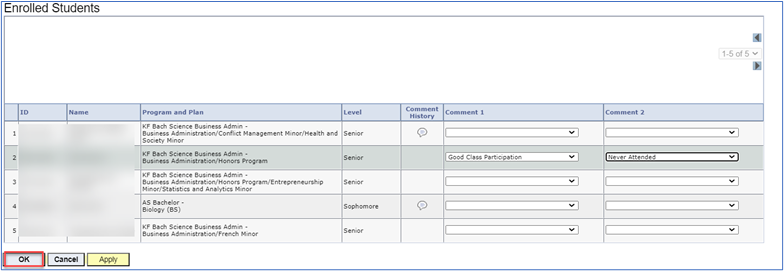
Students that received prior APRs will have a thought bubble in the “Comment History” column. Select the thought bubble to view your prior comments and the respective dates in an APR Comment History pop-up.

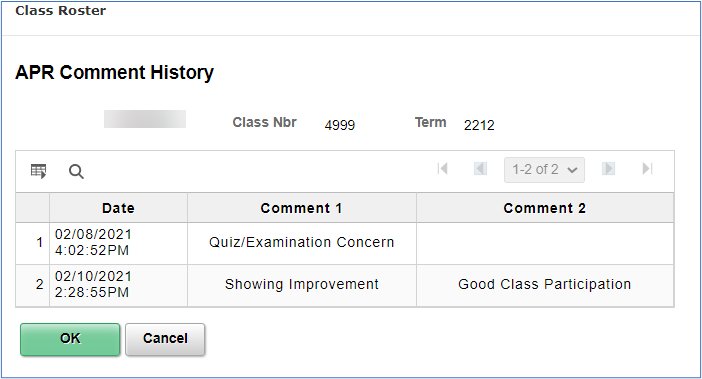
You can provide a student with additional information about the APR comments you selected for them by sending a message from the Class Roster in ConnectCarolina. This additional note is not seen by anyone outside of you and the recipients.
- Go to your Class Roster
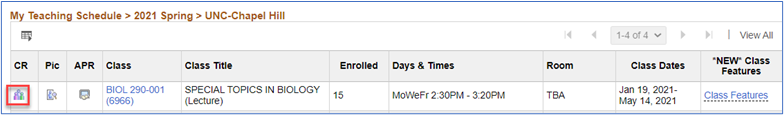
- Select one or more students to email directly by clicking the “notify” checkbox. Then click “notify selected students” at the bottom of the page.
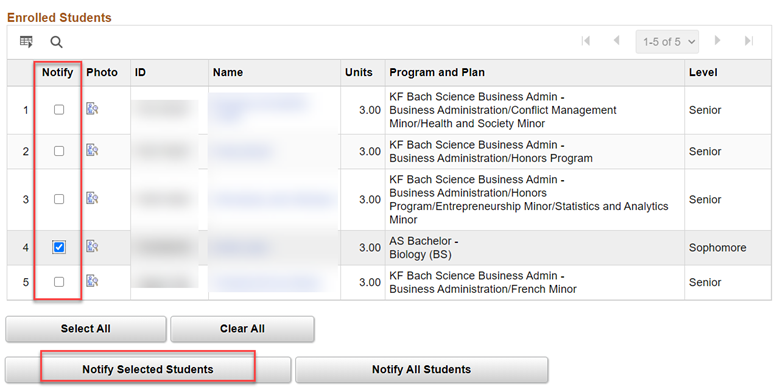
- Compose your message (notice the students’ email addresses are in the “BCC” line and you, the instructor composing the message, is in the “To” Line) then click “Send Notification” button to send your message via email.
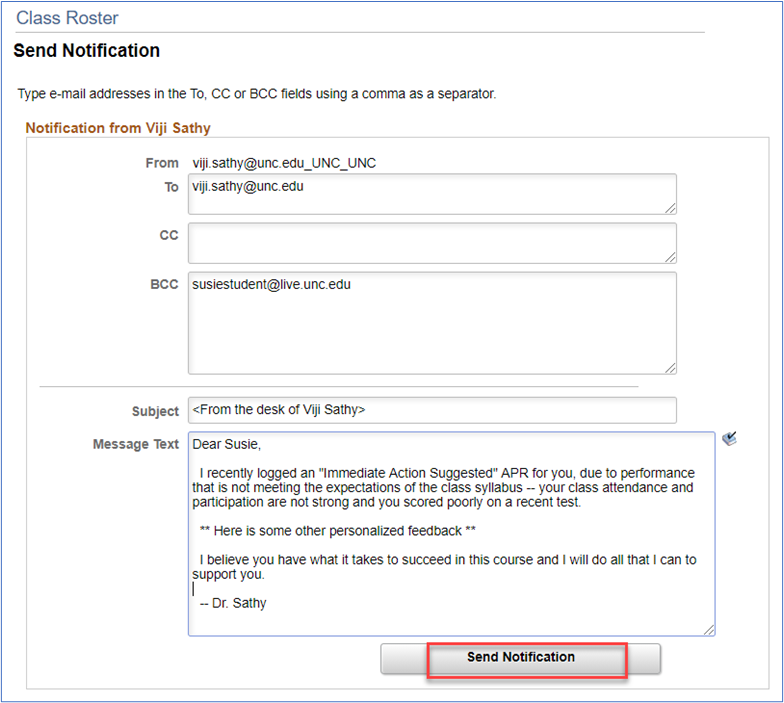
When you submit APRs, the comments you select become visible to Academic Advisors in ConnectCarolina Advisor Notes. This information is very helpful to Advisors when meeting with students. Other student support staff receive reports on students receiving APRs. Offices frequently use this information to reach out to students and/or refer students to appropriate resources and services on campus.
If you have a general concern about a student, you may submit the “General Concern” comment. If you are concerned about a student’s health or safety, you are encouraged to contact the Office of the Dean of Students at (919) 966-4042 or Counseling and Psychological Services at (919) 966-3658 immediately. If you have a student exhibiting disruptive behaviors during class, you may want to contact the Office of the Dean of Students and/or visit their website for helpful information. Students in crisis may exhibit behavior that is markedly bizarre, disruptive, or dangerous; makes verbal or physical threats, which may include active threats of suicide. If the student is potential harm to themselves or others, contact 911. Students of concern may appear confused, very sad, highly anxious, irritable, lack motivation and/or concentration, and may be thinking of suicide. To support these students, please contact the Office of the Dean of Students at 919-966-4042, dos@unc.edu, or by submitting a Care Team Referral.
If you identify the error on the same day you entered the comment, you can remove your selected comment from a student by selecting the blank option from the drop-down list and clicking “Apply” or “OK”.
Please contact UNC Advising at https://advising.unc.edu/ with your questions and comments on the APR system.
Academic Concerns
If a student is experiencing academic difficulties in your course, we encourage you to invite that student to speak with you during your office hours. Students can also be referred to their academic advisor and the Student Resources page to learn about other campus resources.
You may also contact the student’s academic advisor directly. This is often an important step as a student’s performance in one class may jeopardize his/her academic eligibility for the next term and could be reflective of their performance in other courses. The name of a student’s academic advisor is available on ConnectCarolina, or you may call the UNC Advising Office at 919-966-5116.
Once notified, the advisor will contact the student to share your concern and discuss strategies for improving academic performance. Students are always encouraged to work first with the course instructor. The advisor and student will attempt to identify areas of concern, and as appropriate, the advisor will refer the student to campus resources for academic, emotional, and physical support.